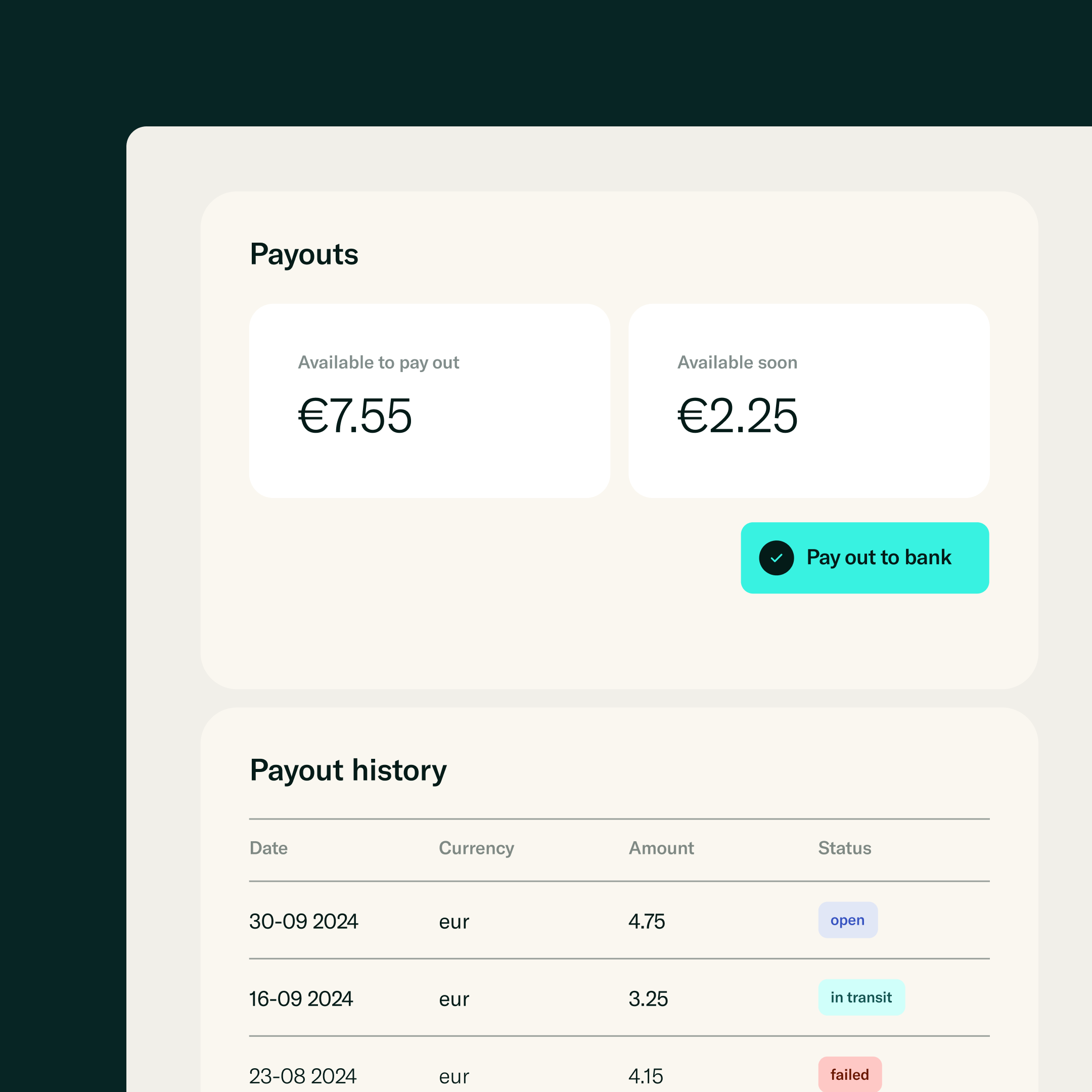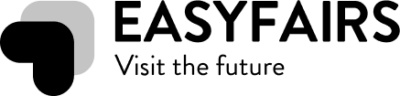
Your attendees are in control
You want your attendees to have full control over their own rides so you don’t have to manage it for them. When offering or booking a ride, they can easily update their details through their user account.
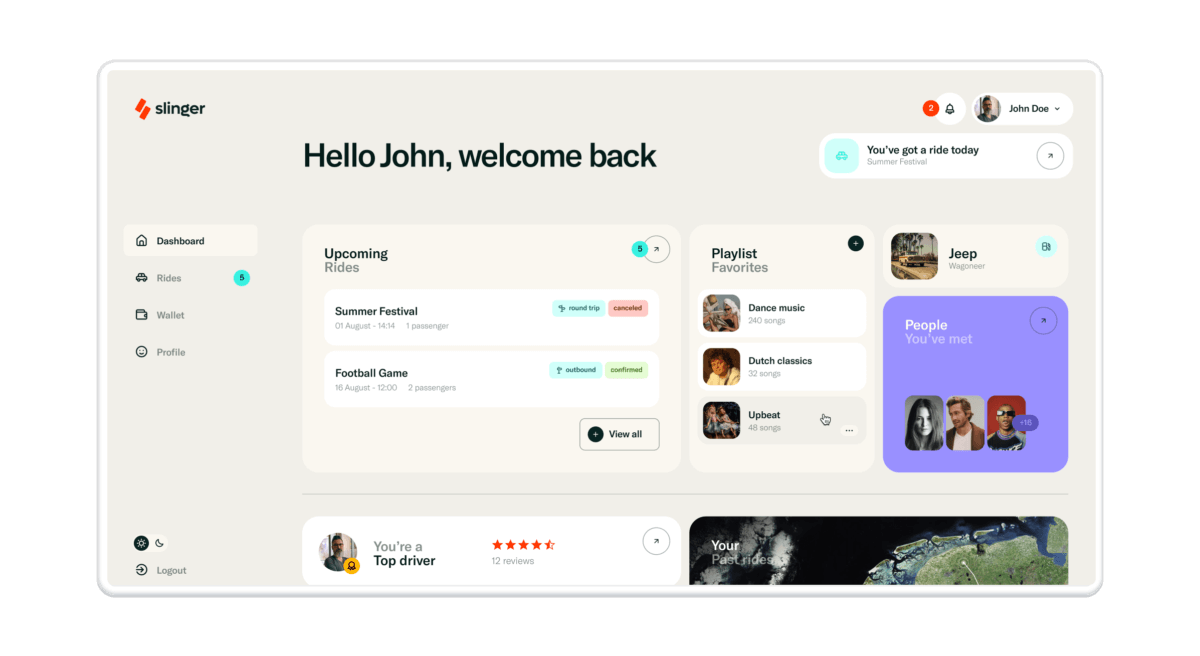
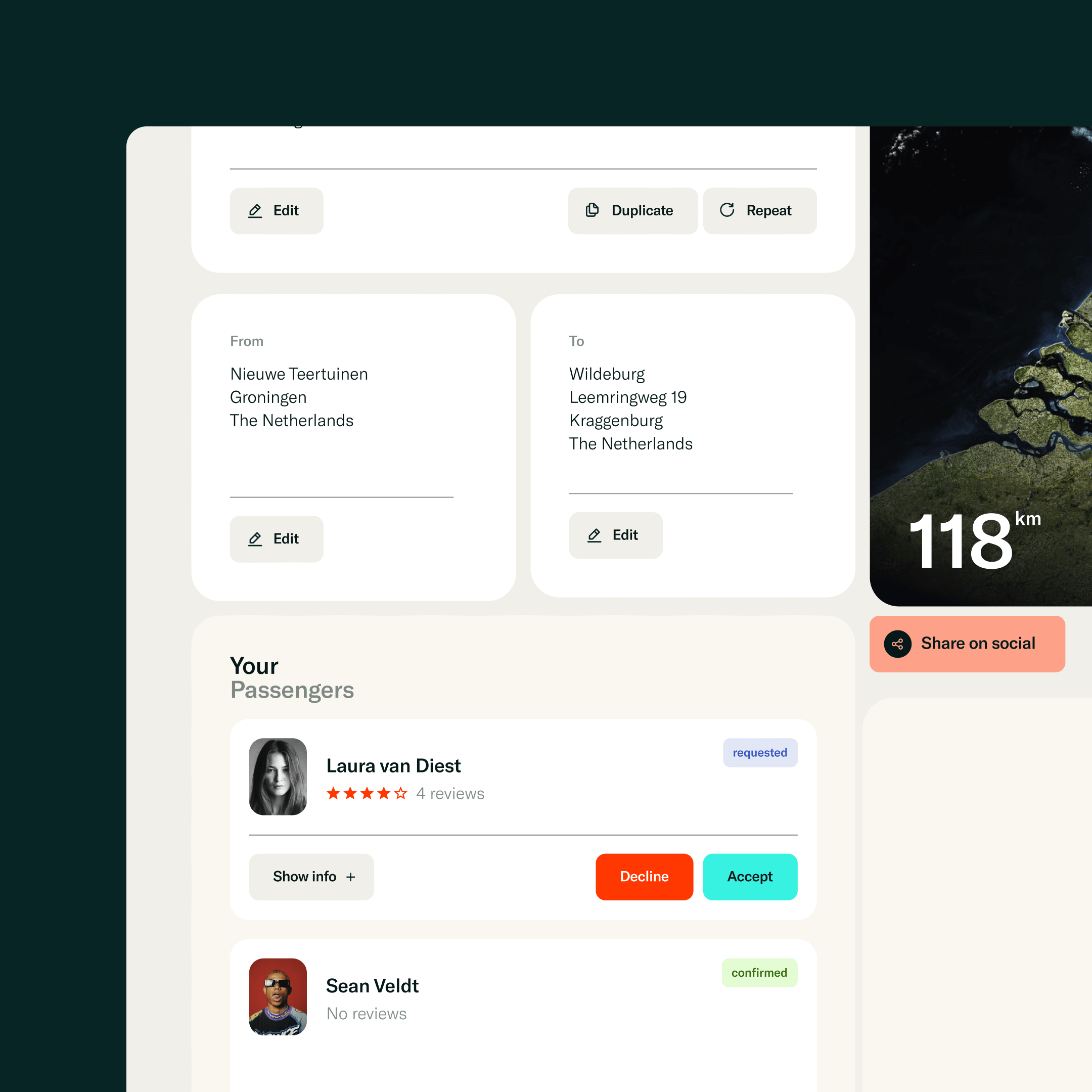
Attendees can accept or decline requests
They can view details about their driver or passengers and ensure they travel with the right people. Making the experience smooth and stress-free.
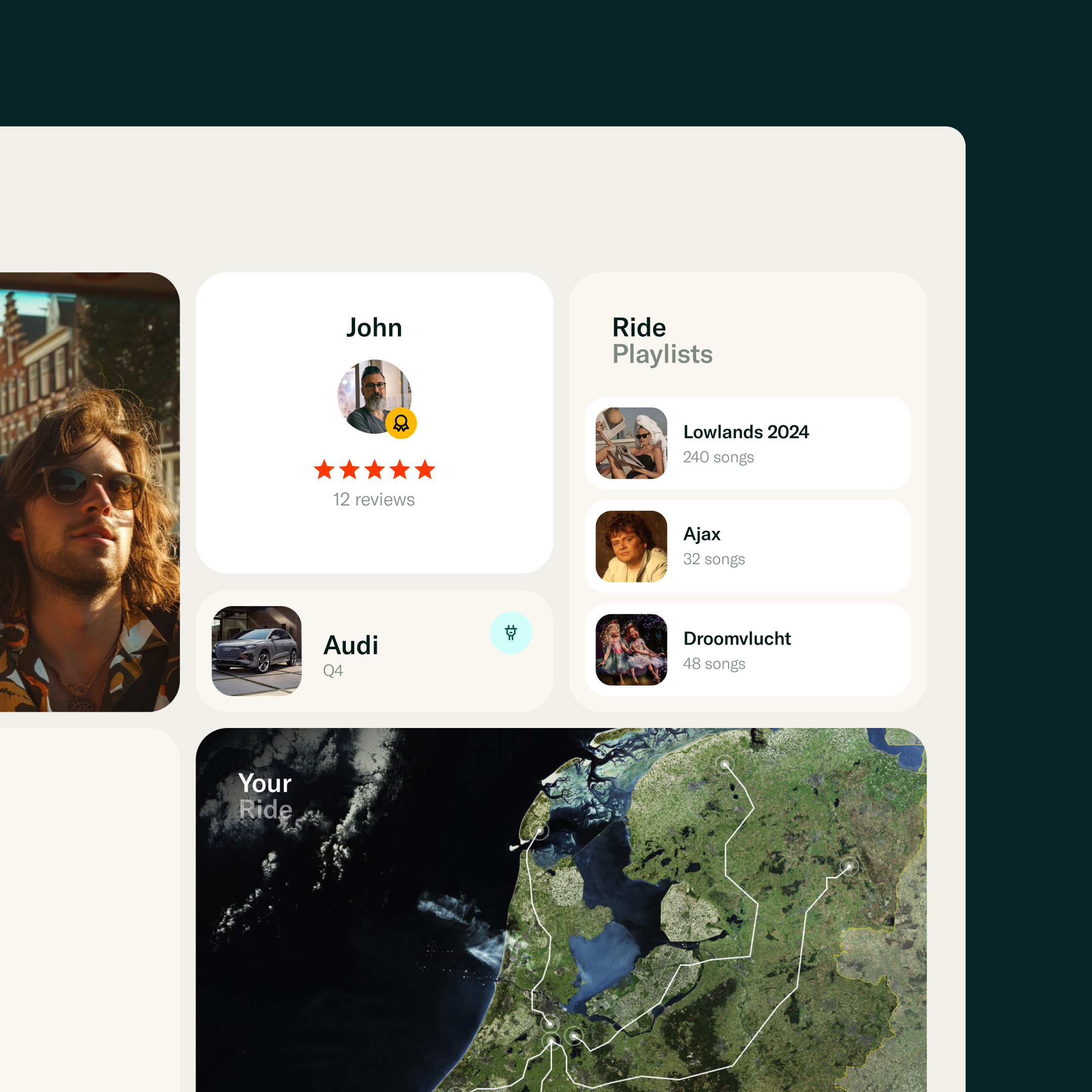
Build trust by sharing information
We empower attendees to build trust by adding a profile picture, sharing vehicle details like license plate and verify their contact information.
Take their word for it
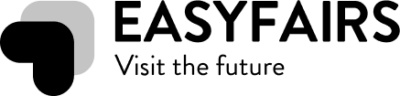
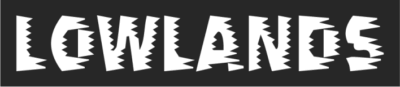
All features included. No extra costs.
Verified email address
Personal profile picture
License plate check
Financial balance
Number of CO2 saved
Manage rides
Adjust ride details
Financial balance
Leave feedback
Update vehicle type
Share ride on social
Push notifications
Book your free demo today
Top 5 questions
Users can easily create an account on the website by providing their name, email address, and password. They can then offer rides or join as passengers.
The account page provides a personal management space where users can: Manage rides: View scheduled rides, adjust times and locations, or cancel a ride if needed. Add car info: Drivers can specify their car type so passengers know what to expect. View wallet: The wallet displays their balance and transaction history, including payments or credits. Personalize their profile: Drivers can add their name and profile photo to be recognizable to passengers. Track ride history: All offered and joined rides are automatically saved, so users have a clear record of their activities.
Yes, users can adjust times, locations, and other ride details via their account page. Passengers are automatically notified of any changes.
The wallet provides an overview of users’ financial transactions, such as passenger payments or credits. It shows the current balance and transaction history.
Yes, all rides are automatically saved in the user’s ride history, providing an easy overview of offered rides and participations.